- TREEP
- 2025-09-04 11:51:20

If you run a travel business, choosing the right tour reservation software is critical to streamlining bookings—and integrating a reliable tour reservation software like TREEP into your website can transform how you manage customer requests. Here’s a step-by-step guide to adding this tour reservation software to your site
There are three common ways to add a tour reservation software to your website:
1. Utilize your website-building tool to add a booking engine plugin.
This might seem easy at first — platforms like WordPress basic booking plugins that let customers reserve spots. But these tools are extremely limited. They typically only include a simple calendar to view bookings and lack back-end features to manage your business. Customers can book, but you’ll still be stuck with manual tasks like updating availability, tracking payments, or coordinating staff.
2. Add a dedicated appointment software plugin, or connect your booking system to your site via an API.
This is the most popular and recommended choice — and for good reason. Dedicated booking software like TREEP doesn’t just let customers book online; it acts as a central hub for your entire business. These platforms combine customer-facing booking tools with powerful back-end management features, plus integrations with OTAs (Online Travel Agencies), partner networks, and payment gateways. It’s the fastest way to turn website traffic into sales and run your operations more efficiently.
3. Build a custom solution.
If you have very specific needs, you could hire a developer to build a custom booking system from scratch (using HTML, JavaScript, etc.). This gives you full control over design and functionality — but it’s expensive, time-consuming, and requires ongoing maintenance. Worse, you’ll still need to build complementary tools for managing bookings, staff, or resources, which adds even more complexity.
Note: This option lacks booking management tools unless you create a complementary system.
In this guide, we’ll focus on option 2 — embedding a dedicated booking widget from TREEP. It’s the sweet spot of simplicity and power, delivering immediate results (like 24/7 bookings) and long-term growth (like expanded sales channels). Let’s dive in.
Our guide covers:
- 3 Steps to Add TREEP’s Tour Reservation Software (Booking Widget) to Your Website & enable 24/7 website bookings
- Why Tour Reservation Software and its simple online booking engine widgets stand out in travel booking systems
- TREEP’s toolkit & how to best use our features
TREEP is a leading tour reservation software solution with modules to manage your entire operations — from bookings and availability to staff, resources, and customer experiences.
we offer:
- User-friendly online booking engine widgets compatible with all major website builders (WordPress, Squarespace, Wix).
- Get connected to the world's largest distribution network
- Empower your partners resell activities with ease
- Manage your business in one place
Try our all-in-one solution by starting your 15-day free trial.
3 Steps to Add TREEP’s Tour Reservation Software (Booking Widget) to Your Website
Adding a booking widget to your site only takes a few minutes with these simple steps.
No technical skills required.
In TREEP, you’ll start by navigating to the “E-commerce” tab.
1. Setting Shop decoration
- Customize basic store information, such as store name, contact phone number, business hours, business address, WhatsApp link, etc
- Upload logo
- Choose brand color
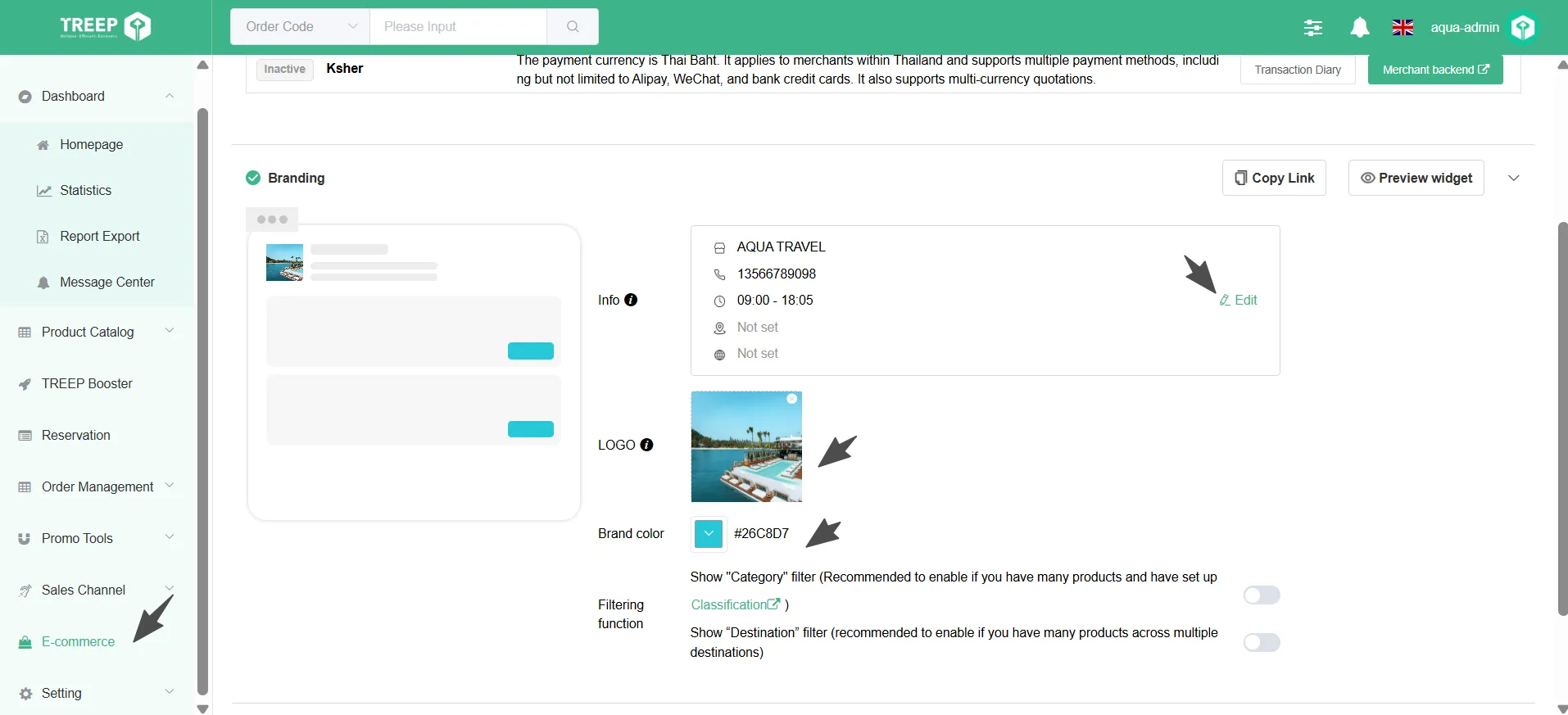
2. Tour Reservation Software (Widget) Settings and Generate your Tour Reservation Software (Widget) code
Treep offers flexible button designs to match your website's style and goals.
You can customize the buttons:
- Button Label
- Button color
- Button Text Color
- Button position
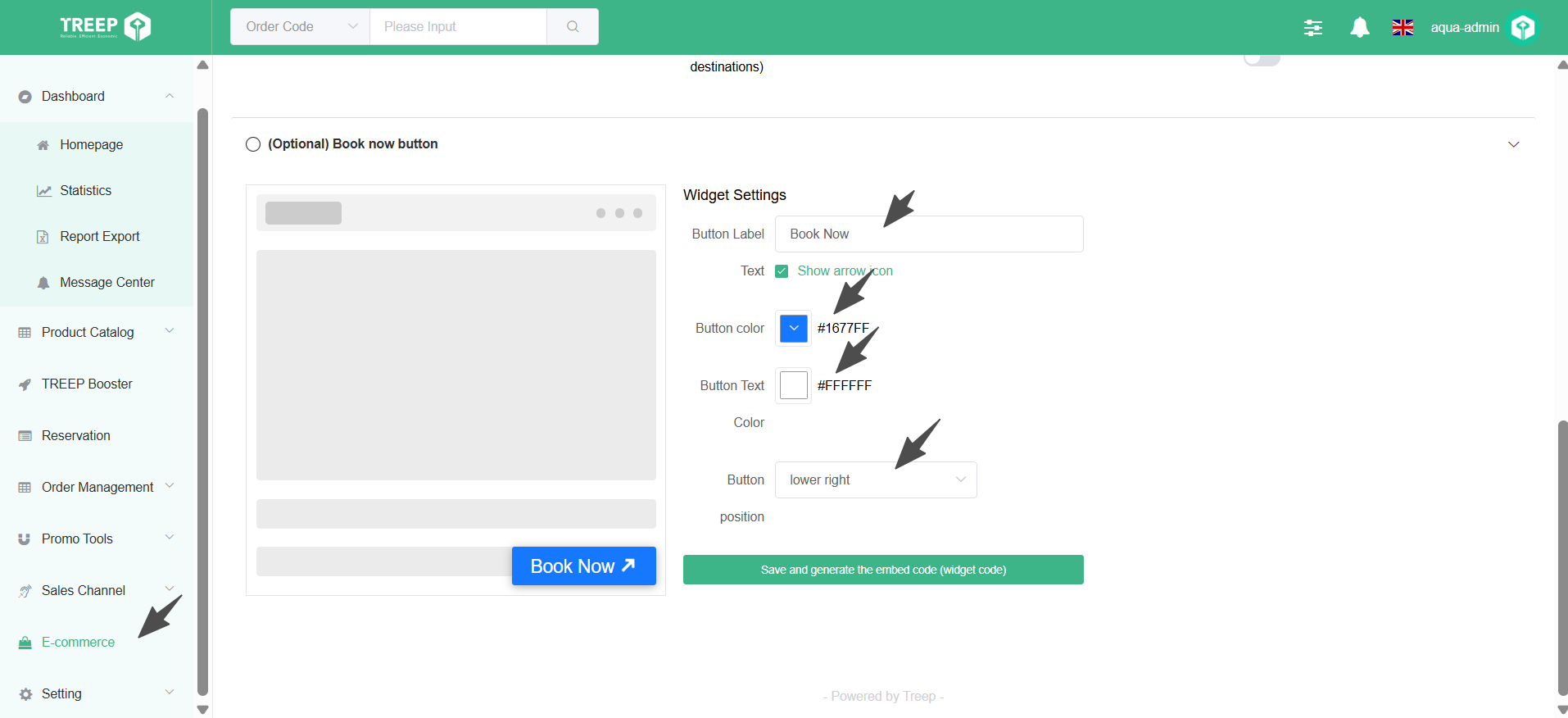
3. Copy + paste the embeddable on your website
- Paste the widget container code where you want the booking tool to appear — it can be your homepage, tour pages, or a dedicated "Book Now" page.
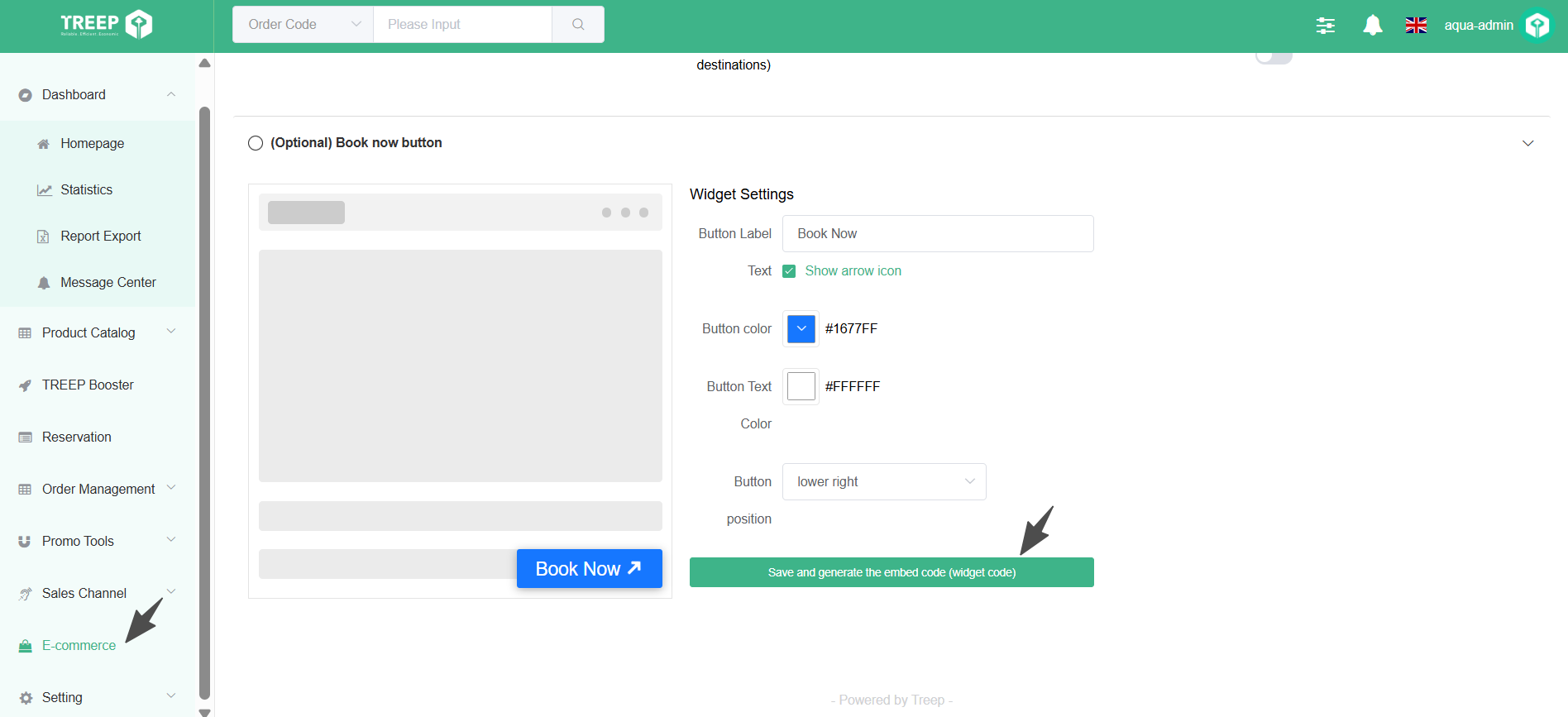
- Code block description:
This is a simple <script> element, which is recommended to be placed before </body> in the HTML. TREEP provides 3 fixed positions to choose from: bottom-left, bottom-center, and bottom-right. After making your selection, click "Save and generate the embed code (widget code)" to generate reusable code
<html>
<head>
<!-- Your other code ... -->
</head>
<body>
<!-- Your other code ... -->
<!-- TREEP Widget Code --> ⬅️ Please place widget code here
</body>
</html>
That’s it! Your website now has a professional, 24/7 booking system.
Why Tour Reservation Software and its simple online booking engine widgets stand out in travel booking systems
Tour reservation software (like TREEP ) isn’t just a booking tool — it’s an all-in-one platform to run and grow your tour business which helps tour operators:
- Spend less on software. Combine multiple tools into one platform that can handle everything.
- Stop mistakes like booking the same thing twice.
- Manage your business in one place. Keep your team on the same page—whether they’re working in the office or leading tours. Everyone can use one central system. Make smarter business decisions. All your booking data, customer info, and operational details are in one place.
- Give customers a smooth booking process. They’ll see accurate availability, get instant confirmations, and receive updates on time.
- Get connected to the world's largest distribution network. Find more ways to grow. The platform has built-in tools to partner with resellers, try new sales channels, and improve your offerings.
- Find the perfect partner for your business.We connect you to more global and local agents, resellers and distribution channels than anyone else in the industry.
Top-notch tour reservation software typically comes with online booking engine widgets as a standard feature. Rather than going through each of the highly regarded brands in detail here, we’ve put together several comparison guides.
These guides cover each brand’s background, key features, and pricing, making it easier for you to pick out the options that best match your business needs. Please continue to explore the following content:
Speaking of comparing options, here’s what makes TREEP different…
TREEP’s software toolkit for tour operators
We created TREEP with the aim of helping travel businesses succeed in every aspect of their operations. This all-in-one platform provides you with easy-to-use tools to:
- Sell travel products online.
- Multi-channel distribution: Connect with OTAs like GetYourGuide, Klook and Trip.com to maximize exposure.
- Automate the processing of booking management tasks.
- Manage your business in one place.
Our current toolkit includes:
- Functions enabling direct tour sales from your official website — including online booking engine widgets and integrations with dozens of online payment gateways (Stripe, PayPal, ksherPal, etc.) — to provide customers with secure checkout alternatives.
- Product management — equipped with a guided product usage tutorial, it helps you create excellent and professional travel product listings. This tutorial will show you the details that need to be included and guide you through each step of creating inventory rules and setting prices.
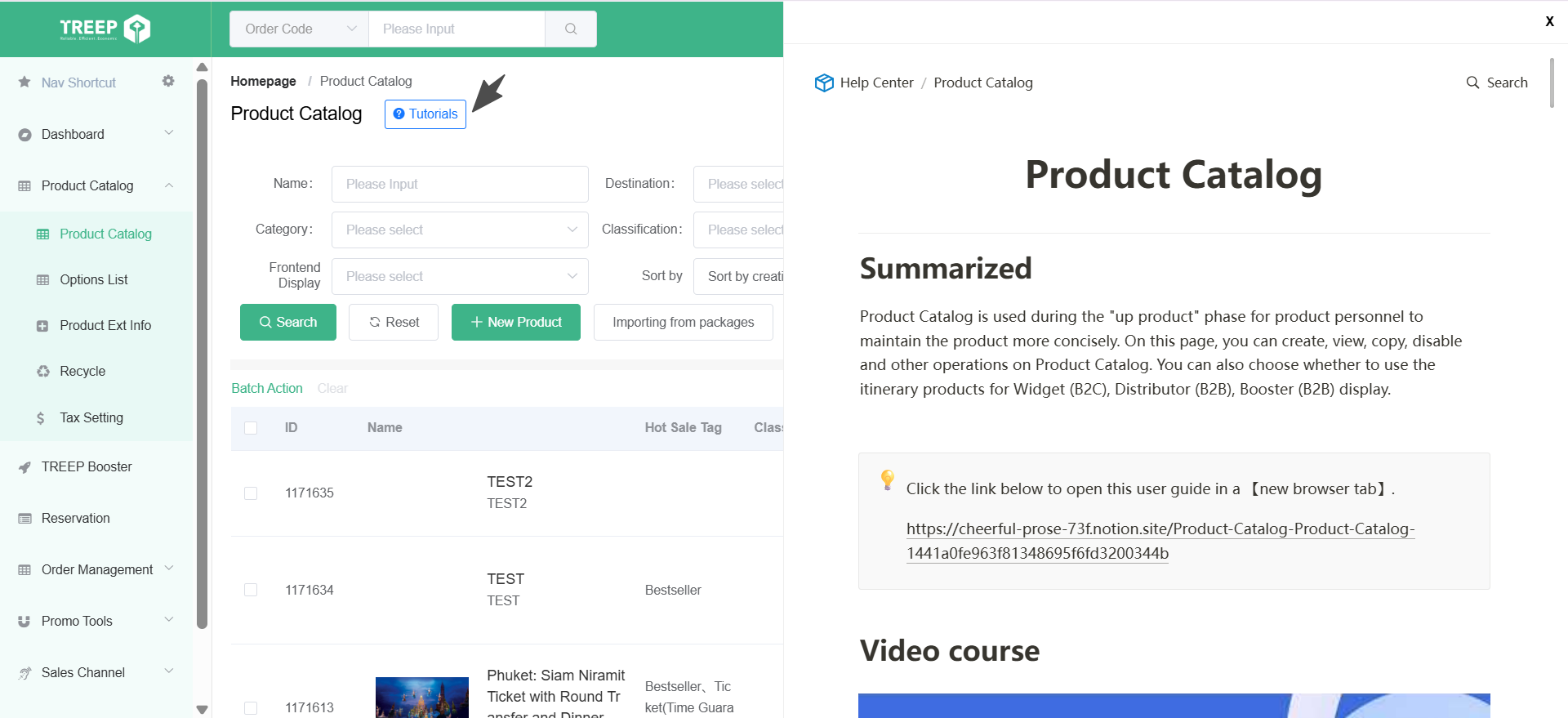
- Channel management — this includes out-of-the-box connections with countless global OTAs like GetYourGuide,Trip.com,Fliggy,Meituan,Mafengwo,Qunar,Langhua and more. Add or remove sales channels at any time with just a few clicks.
- Mobile apps (for iOS and Android) to access TREEP on the go, from any device.
Get Started With Tour Reservation Software (TREEP)
We understand that when you first started this research, you were only looking for a straightforward solution to enable tour bookings on your website. However, dedicated tour reservation software like TREEP not only meets this need with simple website integrations but also comes with powerful operational tools to truly help your tour business grow.
Treep is built for businesses of all sizes — from small family-run tours to multi-location operators. Our plans start at just $49/month, with:
- Free in-person and online booking tools
- A 15-day free trial (no credit card required)
As you read this guide, TREEP users are booking tours automatically, expanding into new sales channels, and growing their businesses — all through one integrated platform. See how TREEP can transform your operations by redeeming your 15-day free trial.Start using this tour reservation software today to see the difference
